TV conversions by national airings
The most granular form of conversion reporting is by airing. We will go over what makes up the API call and how to adjust it.
Insert the name and application from Pulling a full list of available conversion events into the highlighted portions.
http://api.ispot.tv/v4/metrics/conversions/TC-xxxx-x/types
The rest of the API call has been adjusted to match the TV conversion Airings dashboard
https://api.ispot.tv/v4/metrics/conversions/TC-XXXX-X/airings?page[number]=1&page[size]=10000&sort=-conversions_tv_population&metrics[require_airings]=1&include=spot,creative,brand,day_of_week,day_part,episode,industry,network,genre,sub_genre,show&filter[start_date]=2020-01-01&filter[end_date]=2020-01-01&filter[airing_type]=N,R&filter[national_only]=1&filter[conversion_attribution_window]=14d&filter[use_attribution_window]=1&filter[conversion_type]=VISIT &filter[conversion_application]=WEB
This API call is especially useful as it allows you to aggregate to higher levels such as Network, Spots, Creative, and Date.
Please note, that the API does not support multiple conversion types so you will need an API call for each of the conversion types and apps. The most common solution is to store the conversion types in an array and then to iterate through them in the API call.
TV Conversions Overview
Use the TVC Conversions Overview call if you need the most aggregated conversion and impressions numbers. Please note the conversion methodology is different from Airings
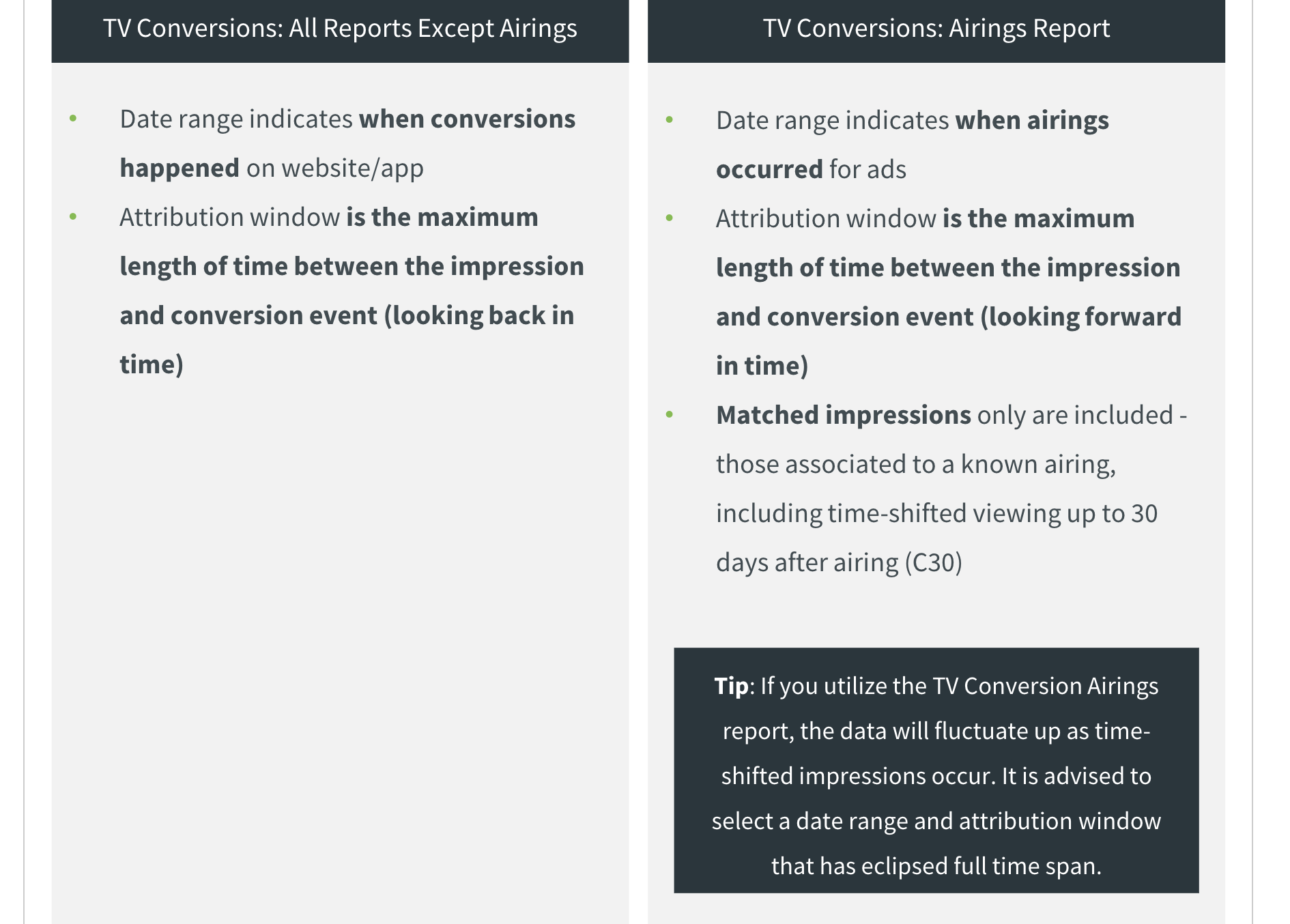
Insert the name and application from Pulling a full list of available conversion events into the highlighted portions. The rest of the API call has been adjusted to match the TV conversion Airings dashboard
https://api.ispot.tv/v4/metrics/conversions/TC-XXXX-X?page[number]=1&page[size]=10000&sort=-conversions_tv_population&metrics[require_airings]=1&include=spot,creative,brand,day_of_week,day_part,episode,industry,network,genre,sub_genre,show&filter[start_date]=2020-01-01&filter[end_date]=2020-01-01&filter[airing_type]=N,R&filter[national_only]=1&filter[conversion_attribution_window]=14d&filter[use_attribution_window]=1&filter[conversion_type]=VISIT &filter[conversion_application]=WEB
TV Conversions by other Group Bys
If the user want to aggregate the conversion data (not at the airings level), the API supports group bys to aggregate at that level. In the sample below, conversion data is grouped by Network.
https://api.ispot.tv/v4/metrics/conversions/TC-XXXX-X?page[number]=1&page[size]=10000&sort=-conversions_tv_population&include=spot,creative,brand,day_of_week,day_part,episode,industry,network,genre,sub_genre,show&filter[start_date]=2020-01-01&filter[end_date]=2020-01-01&filter[airing_type]=N,R&filter[national_only]=1&filter[conversion_attribution_window]=14d&filter[use_attribution_window]=1&filter[conversion_type]=VISIT &filter[conversion_application]=WEB&filter[group_by]=N
Group_by:
name: filter[group_by]=
in: query
description: Indicates how the results should be grouped.
-
I - Industry
-
P - Parent Brand
-
B - Brand
-
A - Spot
-
C - Creative
-
N - Network
-
S - Show
-
E - Episode
-
H - Schedule
-
W - Day of Week
-
D - Day Part
-
T - Date (EST takes into account daylight savings)
-
M - Month
-
K - Week
-
G - Sub-Genre
-
F - Genre
-
R - Duration
-
Y - Delta Date